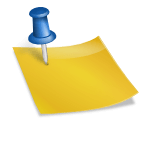I’m going to bring other images and make my own more special pictogram. I chose the question mark icon, which is an image that is related to magnifying glass.The creation of a pictogram that looks appropriate to express questions like this has been completed. If so, I can use it to design the ppt icon I want.The final search confirmed that there were quite a variety of images, including the vector files that I wanted. I’m going to use the magnifying glass image that first appeared to me here by clicking on the free download on the right.You must first right-click to use the image, and then untangle the group so that the visible image can be used individually. As shown in the picture, you can edit the magnifying image separately, excluding the circle on the border. In addition to this, you can change the color and change the size or shape.Please search for the magnifying icon, a pictogram that is widely used in ppt, on free pictogram sites ‘Pixabay’ or ‘Shutterstock’. What I wanted was images that could be edited for illustrator. SVG files, which are mainly used in illustrators, are file formats based on vector graphics, and I checked the vector graphic categories for use in illustrator and searched for them.I will start Adobe Illustrator and bring the downloaded SVG file image. Instead of using the image as it is, I will try to edit it with an image that matches your ppt atmosphere. It’s an easy way for anyone to follow, so please refer to it and follow it.This is a sample of PPT materials I used. Even though the design is simple using only basic figures, you can see that a simple ppt design that will not be boring if you use an appropriate phytogram like this is made. Now, it would be good to confidently be in charge of ppt production in the university group project.You’ll often find ppt materials at universities. I’m sure you’ve spent a lot of time finding the right ppt icon every time you do that. You might have thought about making a ppt with the design you completely want. You can simply create a sophisticated ppt icon with a simple design by using the free pictogram site Pixabay. Then, I’ll show you how to easily create a ppt icon using the free pictogram site Pixabay and Adobe Illustrator.If you’re new to Adobe Illustrator, you don’t have to worry. It’s not too late to download and try the 7-day free trial and decide on a subscription. I hope you try it yourself and experience it. If you want to try it for seven days, click the link below to find out. Shortcut Adobe Illustrator 7-day free trialClick the free download shown on the right and explain again, I need a vector-based file, so I checked the vector graphic and proceeded with the free download of SVG files. Please refer to that.In this way, I edited and applied the ppt icon with Adobe Illustrator. One tip is that if you are using not only a single Illustrator app but also another Adobe app, you can use all of Adobe’s 30 apps at a lower price than a single app with a 60% discount specially offered to students. Also, if you use the Creative Cloud, you can edit it by linking not only Photoshop, Premier Pro, but also tablets and mobile apps that can be used on your PC, and you can use up to 100GB of cloud storage space. 60% discount for students in the Creative Cloud Shortcut
.png?type=w800)